7.44: Fixed Assets Quadrants
1.01: Introduction
Policies & Procedures Marathon County Public Library (MCPL) Phone: 715-261-7200 Fax: 715-261-7204 Email: info@mcpl.us 24/7 account status: 715-261-7209 Staff Login
1.03: Operations Manual: Updating, Copies and Form
Policies & Procedures Marathon County Public Library (MCPL) Phone: 715-261-7200 Fax: 715-261-7204 Email: info@mcpl.us 24/7 account status: 715-261-7209 Staff Login
2.01: Marathon County Public Library Building Blocks
Policies & Procedures Marathon County Public Library (MCPL) Phone: 715-261-7200 Fax: 715-261-7204 Email: info@mcpl.us 24/7 account status: 715-261-7209 Staff Login
3.01: Chapter 43: Libraries
Policies & Procedures Marathon County Public Library (MCPL) Phone: 715-261-7200 Fax: 715-261-7204 Email: info@mcpl.us 24/7 account status: 715-261-7209 Staff Login
3.02: Open Meetings of Governmental Bodies (Chapter 19j)
Policies & Procedures Marathon County Public Library (MCPL) Phone: 715-261-7200 Fax: 715-261-7204 Email: info@mcpl.us 24/7 account status: 715-261-7209 Staff Login
3.03: Theft of Library Materials, (Chapter 943.61)
Policies & Procedures Marathon County Public Library (MCPL) Phone: 715-261-7200 Fax: 715-261-7204 Email: info@mcpl.us 24/7 account status: 715-261-7209 Staff Login
3.04: Records
Policies & ProceduresMarathon County Public Library (MCPL) Phone: 715-261-7200 Fax: 715-261-7204 Email: info@mcpl.us 24/7 account status: 715-261-7209 Staff Login
3.05: Open Records Law, Interpretations of: Marathon County General Government 1.30
Policies & ProceduresMarathon County Public Library (MCPL) Phone: 715-261-7200 Fax: 715-261-7204 Email: info@mcpl.us 24/7 account status: 715-261-7209 Staff Login
3.06: Open Records Law: Marathon County Public Library Open Records Law Legal Custodian Interpretations of
Policies & Procedures Marathon County Public Library (MCPL) Phone: 715-261-7200 Fax: 715-261-7204 Email: info@mcpl.us 24/7 account status: 715-261-7209 Staff Login
3.07: Open Records Law: Bronson LaFollette, Attorney General Opinion 6-2-83 Interpretations of
Policies & Procedures Marathon County Public Library (MCPL) Phone: 715-261-7200 Fax: 715-261-7204 Email: info@mcpl.us 24/7 account status: 715-261-7209 Staff Login
4.01: Bill of Rights
Policies & ProceduresMarathon County Public Library (MCPL) Phone: 715-261-7200 Fax: 715-261-7204 Email: info@mcpl.us 24/7 account status: 715-261-7209 Staff Login
4.02: Administrative Policies and Procedures Affecting Access to Library Resources and Services, An Interpretation of the Library Bill of Rights
Policies & ProceduresMarathon County Public Library (MCPL) Phone: 715-261-7200 Fax: 715-261-7204 Email: info@mcpl.us 24/7 account status: 715-261-7209 Staff Login
4.03: Challenged Materials, An Interpretation of the Library Bill of Rights
Policies & Procedures Marathon County Public Library (MCPL) Phone: 715-261-7200 Fax: 715-261-7204 Email: info@mcpl.us 24/7 account status: 715-261-7209 Staff Login
4.04: Access for children and young people to videos and other nonprint formats, An Interpretation of the Library Bill of Rights
Policies & Procedures Marathon County Public Library (MCPL) Phone: 715-261-7200 Fax: 715-261-7204 Email: info@mcpl.us 24/7 account status: 715-261-7209 Staff Login
4.05: Collection Development, An Interpretation of the Library Bill of Rights
Policies & ProceduresMarathon County Public Library (MCPL) Phone: 715-261-7200 Fax: 715-261-7204 Email: info@mcpl.us 24/7 account status: 715-261-7209 Staff Login
4.06: Evaluating Library Collections, An Interpretation of the Library Bill of Rights
Policies & Procedures Marathon County Public Library (MCPL) Phone: 715-261-7200 Fax: 715-261-7204 Email: info@mcpl.us 24/7 account status: 715-261-7209 Staff Login
4.07: Exhibits, Displays, Brochure Racks and Bulletin Boards
Policies & Procedures Marathon County Public Library (MCPL) Phone: 715-261-7200 Fax: 715-261-7204 Email: info@mcpl.us 24/7 account status: 715-261-7209 Staff Login
4.08: Expurgation of Library Materials, An Interpretation of the Library Bill of Rights
Policies & ProceduresMarathon County Public Library (MCPL) Phone: 715-261-7200 Fax: 715-261-7204 Email: info@mcpl.us 24/7 account status: 715-261-7209 Staff Login
4.09: Access: Free Access to Libraries for Minors, An Interpretation of the Library Bill of Rights
Policies & ProceduresMarathon County Public Library (MCPL) Phone: 715-261-7200 Fax: 715-261-7204 Email: info@mcpl.us 24/7 account status: 715-261-7209 Staff Login
4.11: Library Initiated Programs as a Resource, An Interpretation of the Library Bill of Rights
Policies & ProceduresMarathon County Public Library (MCPL) Phone: 715-261-7200 Fax: 715-261-7204 Email: info@mcpl.us 24/7 account status: 715-261-7209 Staff Login
4.13: Access to Library Materials – Restricted An Interpretation of the Library Bill of Rights
Policies & ProceduresMarathon County Public Library (MCPL) Phone: 715-261-7200 Fax: 715-261-7204 Email: info@mcpl.us 24/7 account status: 715-261-7209 Staff Login
4.14: Statement on Labeling, An Interpretation of the Library Bill of Rights
Policies & ProceduresMarathon County Public Library (MCPL) Phone: 715-261-7200 Fax: 715-261-7204 Email: info@mcpl.us 24/7 account status: 715-261-7209 Staff Login
4.15: Access to Electronic Information, Services, and Networks, An Interpretation of the Library Bill of Rights
Policies & ProceduresMarathon County Public Library (MCPL) Phone: 715-261-7200 Fax: 715-261-7204 Email: info@mcpl.us 24/7 account status: 715-261-7209 Staff Login
4.16: Economic Barriers to Information Access: An Interpretation of the Library Bill of Rights
Policies & ProceduresMarathon County Public Library (MCPL) Phone: 715-261-7200 Fax: 715-261-7204 Email: info@mcpl.us 24/7 account status: 715-261-7209 Staff Login
4.18: The Universal Right to Free Expression, An Interpretation of the Library Bill of Rights
Policies & ProceduresMarathon County Public Library (MCPL) Phone: 715-261-7200 Fax: 715-261-7204 Email: info@mcpl.us 24/7 account status: 715-261-7209 Staff Login
4.30: Confidentiality of Library Records
Policies & Procedures Marathon County Public Library (MCPL) Phone: 715-261-7200 Fax: 715-261-7204 Email: info@mcpl.us 24/7 account status: 715-261-7209 Staff Login
4.31: The Freedom to Read
Policies & Procedures Marathon County Public Library (MCPL) Phone: 715-261-7200 Fax: 715-261-7204 Email: info@mcpl.us 24/7 account status: 715-261-7209 Staff Login
4.32: Freedom to View
Policies & Procedures Marathon County Public Library (MCPL) Phone: 715-261-7200 Fax: 715-261-7204 Email: info@mcpl.us 24/7 account status: 715-261-7209 Staff Login
4.33: Statement on Appraisal of Gifts
Policies & Procedures Marathon County Public Library (MCPL) Phone: 715-261-7200 Fax: 715-261-7204 Email: info@mcpl.us 24/7 account status: 715-261-7209 Staff Login
4.34: Statement on Re-evaluation of Library Materials for Children’s Collections
Policies & Procedures Marathon County Public Library (MCPL) Phone: 715-261-7200 Fax: 715-261-7204 Email: info@mcpl.us 24/7 account status: 715-261-7209 Staff Login
4.35: Statement on Code of Ethics
Policies & Procedures Marathon County Public Library (MCPL) Phone: 715-261-7200 Fax: 715-261-7204 Email: info@mcpl.us 24/7 account status: 715-261-7209 Staff Login
4.37: Governmental Intimidation Policy
Policies & Procedures Marathon County Public Library (MCPL) Phone: 715-261-7200 Fax: 715-261-7204 Email: info@mcpl.us 24/7 account status: 715-261-7209 Staff Login
4.38: Resolution on the USA Patriot Act and Related Measures That Infringe on the Rights of Library Users
Policies & Procedures Marathon County Public Library (MCPL) Phone: 715-261-7200 Fax: 715-261-7204 Email: info@mcpl.us 24/7 account status: 715-261-7209 Staff Login
5.01: Resolution
Policies & Procedures Marathon County Public Library (MCPL) Phone: 715-261-7200 Fax: 715-261-7204 Email: info@mcpl.us 24/7 account status: 715-261-7209 Staff Login
6.01: Bylaws for the Marathon County Public Library Board of Trustees
Policies & ProceduresMarathon County Public Library (MCPL) Phone: 715-261-7200 Fax: 715-261-7204 Email: info@mcpl.us 24/7 account status: 715-261-7209 Staff Login
6.02: Board/Director Relationship
Policies & ProceduresMarathon County Public Library (MCPL) Phone: 715-261-7200 Fax: 715-261-7204 Email: info@mcpl.us 24/7 account status: 715-261-7209 Staff Login
6.02b: Library Director Evaluation and Grievance Procedure
Policies & ProceduresMarathon County Public Library (MCPL) Phone: 715-261-7200 Fax: 715-261-7204 Email: info@mcpl.us 24/7 account status: 715-261-7209 Staff Login
6.03: Board Members
Policies & Procedures Marathon County Public Library (MCPL) Phone: 715-261-7200 Fax: 715-261-7204 Email: info@mcpl.us 24/7 account status: 715-261-7209 Staff Login
6.04: Fiscal Powers of the Library Board and the Library Director
Policies & ProceduresMarathon County Public Library (MCPL) Phone: 715-261-7200 Fax: 715-261-7204 Email: info@mcpl.us 24/7 account status: 715-261-7209 Staff Login
6.05: Powers of the Library Board of Trustees
Policies & Procedures Marathon County Public Library (MCPL) Phone: 715-261-7200 Fax: 715-261-7204 Email: info@mcpl.us 24/7 account status: 715-261-7209 Staff Login
6.06: Board Meeting Minutes to Staff
Policies & Procedures Marathon County Public Library (MCPL) Phone: 715-261-7200 Fax: 715-261-7204 Email: info@mcpl.us 24/7 account status: 715-261-7209 Staff Login
6.09: Board of Trustees Travel Policy and Travel Expense Form
Policies & Procedures Marathon County Public Library (MCPL) Phone: 715-261-7200 Fax: 715-261-7204 Email: info@mcpl.us 24/7 account status: 715-261-7209 Staff Login
6.12: Board Meeting Recording
Policies & Procedures Marathon County Public Library (MCPL) Phone: 715-261-7200 Fax: 715-261-7204 Email: info@mcpl.us 24/7 account status: 715-261-7209 Staff Login
7.01: Administration of Library
Policies & Procedures Marathon County Public Library (MCPL) Phone: 715-261-7200 Fax: 715-261-7204 Email: info@mcpl.us 24/7 account status: 715-261-7209 Staff Login
7.02: Organizational Chart
Policies & Procedures Marathon County Public Library (MCPL) Phone: 715-261-7200 Fax: 715-261-7204 Email: info@mcpl.us 24/7 account status: 715-261-7209 Staff Login
7.03: Emergency Governance
Policies & Procedures Marathon County Public Library (MCPL) Phone: 715-261-7200 Fax: 715-261-7204 Email: info@mcpl.us 24/7 account status: 715-261-7209 Staff Login
7.08: Workshop, Conference, and Meeting Attendance Policy
Policies & Procedures Marathon County Public Library (MCPL) Phone: 715-261-7200 Fax: 715-261-7204 Email: info@mcpl.us 24/7 account status: 715-261-7209 Staff Login
7.09: Workshop, Conference, and Meeting Authorization Form
Policies & Procedures Marathon County Public Library (MCPL) Phone: 715-261-7200 Fax: 715-261-7204 Email: info@mcpl.us 24/7 account status: 715-261-7209 Staff Login
7.10: Authorization and Travel Expense Statement
Policies & Procedures Marathon County Public Library (MCPL) Phone: 715-261-7200 Fax: 715-261-7204 Email: info@mcpl.us 24/7 account status: 715-261-7209 Staff Login
7.11: Public Relations Policy
Policies & Procedures Marathon County Public Library (MCPL) Phone: 715-261-7200 Fax: 715-261-7204 Email: info@mcpl.us 24/7 account status: 715-261-7209 Staff Login
7.21: Reporting Injuries and Accidents
Policies & Procedures Marathon County Public Library (MCPL) Phone: 715-261-7200 Fax: 715-261-7204 Email: info@mcpl.us 24/7 account status: 715-261-7209 Staff Login
7.27: Volunteer Program Policy
Policies & ProceduresMarathon County Public Library (MCPL) Phone: 715-261-7200 Fax: 715-261-7204 Email: info@mcpl.us 24/7 account status: 715-261-7209 Staff Login
7.28: Volunteer Application Form
Policies & ProceduresMarathon County Public Library (MCPL) Phone: 715-261-7200 Fax: 715-261-7204 Email: info@mcpl.us 24/7 account status: 715-261-7209 Staff Login
7.29: Intern Program Policy
Policies & Procedures Marathon County Public Library (MCPL) Phone: 715-261-7200 Fax: 715-261-7204 Email: info@mcpl.us 24/7 account status: 715-261-7209 Staff Login
7.40: Expenditure Authorization
Policies & Procedures Marathon County Public Library (MCPL) Phone: 715-261-7200 Fax: 715-261-7204 Email: info@mcpl.us 24/7 account status: 715-261-7209 Staff Login
7.45: Fund Raising Policy
Policies & Procedures Marathon County Public Library (MCPL) Phone: 715-261-7200 Fax: 715-261-7204 Email: info@mcpl.us 24/7 account status: 715-261-7209 Staff Login
7.50: Privacy of Library Records and Library Use
Policies & Procedures Marathon County Public Library (MCPL) Phone: 715-261-7200 Fax: 715-261-7204 Email: info@mcpl.us 24/7 account status: 715-261-7209 Staff Login
7.55: Naming Rights Policy
Policies & Procedures Marathon County Public Library (MCPL) Phone: 715-261-7200 Fax: 715-261-7204 Email: info@mcpl.us 24/7 account status: 715-261-7209 Staff Login
7.56: Photo/Video Release Policy
Policies & Procedures Marathon County Public Library (MCPL) Phone: 715-261-7200 Fax: 715-261-7204 Email: info@mcpl.us 24/7 account status: 715-261-7209 Staff Login
7.57: Behavior in the Library Policy
Policies & Procedures Marathon County Public Library (MCPL) Phone: 715-261-7200 Fax: 715-261-7204 Email: info@mcpl.us 24/7 account status: 715-261-7209 Staff Login
7.57A: Banning Procedure
Policies & Procedures Marathon County Public Library (MCPL) Phone: 715-261-7200 Fax: 715-261-7204 Email: info@mcpl.us 24/7 account status: 715-261-7209 Staff Login
7.58: Police Assistance
Policies & Procedures Marathon County Public Library (MCPL) Phone: 715-261-7200 Fax: 715-261-7204 Email: info@mcpl.us 24/7 account status: 715-261-7209 Staff Login
7.59: Unattended Customer Policy
Policies & Procedures Marathon County Public Library (MCPL) Phone: 715-261-7200 Fax: 715-261-7204 Email: info@mcpl.us 24/7 account status: 715-261-7209 Staff Login
7.60: Programming Planning and Development Policy
Policies & Procedures Marathon County Public Library (MCPL) Phone: 715-261-7200 Fax: 715-261-7204 Email: info@mcpl.us 24/7 account status: 715-261-7209 Staff Login
7.61: Video Surveillance Policy
Policies & ProceduresMarathon County Public Library (MCPL) Phone: 715-261-7200 Fax: 715-261-7204 Email: info@mcpl.us 24/7 account status: 715-261-7209 Staff Login
7.62: Animals in the Library Policy
Policies & ProceduresMarathon County Public Library (MCPL) Phone: 715-261-7200 Fax: 715-261-7204 Email: info@mcpl.us 24/7 account status: 715-261-7209 Staff Login
7.63: Branch Library Establishment and Dissolution Policy
Policies & ProceduresMarathon County Public Library (MCPL) Phone: 715-261-7200 Fax: 715-261-7204 Email: info@mcpl.us 24/7 account status: 715-261-7209 Staff Login
7.64: Unexpected Closures Policy
Policies & ProceduresMarathon County Public Library (MCPL) Phone: 715-261-7200 Fax: 715-261-7204 Email: info@mcpl.us 24/7 account status: 715-261-7209 Staff Login
7.65: Unexpected Closures Procedure
Policies & ProceduresMarathon County Public Library (MCPL) Phone: 715-261-7200 Fax: 715-261-7204 Email: info@mcpl.us 24/7 account status: 715-261-7209 Staff Login
7.66: Lost and Unattended Items Policy
Policies & ProceduresMarathon County Public Library (MCPL) Phone: 715-261-7200 Fax: 715-261-7204 Email: info@mcpl.us 24/7 account status: 715-261-7209 Staff Login
8.01A: Study Room Procedure
Policies & ProceduresMarathon County Public Library (MCPL) Phone: 715-261-7200 Fax: 715-261-7204 Email: info@mcpl.us 24/7 account status: 715-261-7209 Staff Login
8.01: Meeting Room Policy
Policies & ProceduresMarathon County Public Library (MCPL) Phone: 715-261-7200 Fax: 715-261-7204 Email: info@mcpl.us 24/7 account status: 715-261-7209 Staff Login
8.02: Maintenance Work Form
Policies & ProceduresMarathon County Public Library (MCPL) Phone: 715-261-7200 Fax: 715-261-7204 Email: info@mcpl.us 24/7 account status: 715-261-7209 Staff Login
8.03: Digital Signage Policy
Policies & ProceduresMarathon County Public Library (MCPL) Phone: 715-261-7200 Fax: 715-261-7204 Email: info@mcpl.us 24/7 account status: 715-261-7209 Staff Login
8.22: Fire Plan
Policies & ProceduresMarathon County Public Library (MCPL) Phone: 715-261-7200 Fax: 715-261-7204 Email: info@mcpl.us 24/7 account status: 715-261-7209 Staff Login
8.26: Emergency Boiler/Plumbing/Electrical/Air Conditioning Repair
Policies & ProceduresMarathon County Public Library (MCPL) Phone: 715-261-7200 Fax: 715-261-7204 Email: info@mcpl.us 24/7 account status: 715-261-7209 Staff Login
8.27: Garage or Tools for Personal Use
Policies & ProceduresMarathon County Public Library (MCPL) Phone: 715-261-7200 Fax: 715-261-7204 Email: info@mcpl.us 24/7 account status: 715-261-7209 Staff Login
8.41: Smoking – City of Wausau Ordinance 2.90
Policies & ProceduresMarathon County Public Library (MCPL) Phone: 715-261-7200 Fax: 715-261-7204 Email: info@mcpl.us 24/7 account status: 715-261-7209 Staff Login
8.42: Smoking – Marathon County Ordinance
Policies & ProceduresMarathon County Public Library (MCPL) Phone: 715-261-7200 Fax: 715-261-7204 Email: info@mcpl.us 24/7 account status: 715-261-7209 Staff Login
8.43: Smoking – 1983 Wisconsin Act 211 and Wisconsin Statute
Policies & ProceduresMarathon County Public Library (MCPL) Phone: 715-261-7200 Fax: 715-261-7204 Email: info@mcpl.us 24/7 account status: 715-261-7209 Staff Login
8.50: Equipment/Library Staff Checkout Procedure
Policies & ProceduresMarathon County Public Library (MCPL) Phone: 715-261-7200 Fax: 715-261-7204 Email: info@mcpl.us 24/7 account status: 715-261-7209 Staff Login
8.51: Equipment Repair
Policies & ProceduresMarathon County Public Library (MCPL) Phone: 715-261-7200 Fax: 715-261-7204 Email: info@mcpl.us 24/7 account status: 715-261-7209 Staff Login
8.52: Paging System (Headquarters)
Policies & ProceduresMarathon County Public Library (MCPL) Phone: 715-261-7200 Fax: 715-261-7204 Email: info@mcpl.us 24/7 account status: 715-261-7209 Staff Login
8.53: Sale/Disposal of Used Property
Policies & ProceduresMarathon County Public Library (MCPL) Phone: 715-261-7200 Fax: 715-261-7204 Email: info@mcpl.us 24/7 account status: 715-261-7209 Staff Login
9.01: Wisconsin Public Library Systems
Policies & ProceduresMarathon County Public Library (MCPL) Phone: 715-261-7200 Fax: 715-261-7204 Email: info@mcpl.us 24/7 account status: 715-261-7209 Staff Login
9.02: Bylaws of Wisconsin Valley Library Service
Policies & ProceduresMarathon County Public Library (MCPL) Phone: 715-261-7200 Fax: 715-261-7204 Email: info@mcpl.us 24/7 account status: 715-261-7209 Staff Login
9.03: Wisconsin Valley Library Service Board Members
Policies & ProceduresMarathon County Public Library (MCPL) Phone: 715-261-7200 Fax: 715-261-7204 Email: info@mcpl.us 24/7 account status: 715-261-7209 Staff Login
9.04: Wisconsin Valley Library Service Intersystem Agreement for Continuing Education
Policies & ProceduresMarathon County Public Library (MCPL) Phone: 715-261-7200 Fax: 715-261-7204 Email: info@mcpl.us 24/7 account status: 715-261-7209 Staff Login
10.01A: Library Card Registration Procedure
Policies & ProceduresMarathon County Public Library (MCPL) Phone: 715-261-7200 Fax: 715-261-7204 Email: info@mcpl.us 24/7 account status: 715-261-7209 Staff Login
10.01: Library Card Registration Policy
Policies & ProceduresMarathon County Public Library (MCPL) Phone: 715-261-7200 Fax: 715-261-7204 Email: info@mcpl.us 24/7 account status: 715-261-7209 Staff Login
10.03: Intersystem Registration Card Policy
Policies & ProceduresMarathon County Public Library (MCPL) Phone: 715-261-7200 Fax: 715-261-7204 Email: info@mcpl.us 24/7 account status: 715-261-7209 Staff Login
10.10: Checkout Policies, Fines and Fees
Policies & ProceduresMarathon County Public Library (MCPL) Phone: 715-261-7200 Fax: 715-261-7204 Email: info@mcpl.us 24/7 account status: 715-261-7209 Staff Login
10.11: Audiovisual Materials Circulation Policy
Policies & ProceduresMarathon County Public Library (MCPL) Phone: 715-261-7200 Fax: 715-261-7204 Email: info@mcpl.us 24/7 account status: 715-261-7209 Staff Login
10.12: In-House Technology Use Policy and Patron Agreement
Policies & ProceduresMarathon County Public Library (MCPL) Phone: 715-261-7200 Fax: 715-261-7204 Email: info@mcpl.us 24/7 account status: 715-261-7209 Staff Login
10.13: Circulation Records – Wisconsin Statute Chapter 43.30
Policies & ProceduresMarathon County Public Library (MCPL) Phone: 715-261-7200 Fax: 715-261-7204 Email: info@mcpl.us 24/7 account status: 715-261-7209 Staff Login
10.14: E-Reader Checkout Policy and Patron Agreement
Policies & ProceduresMarathon County Public Library (MCPL) Phone: 715-261-7200 Fax: 715-261-7204 Email: info@mcpl.us 24/7 account status: 715-261-7209 Staff Login
10.17: Patron Linking Procedure
Policies & ProceduresMarathon County Public Library (MCPL) Phone: 715-261-7200 Fax: 715-261-7204 Email: info@mcpl.us 24/7 account status: 715-261-7209 Staff Login
10.21: User Fee – Lost Library Card Charge
Policies & ProceduresMarathon County Public Library (MCPL) Phone: 715-261-7200 Fax: 715-261-7204 Email: info@mcpl.us 24/7 account status: 715-261-7209 Staff Login
10.23: User Fees – Photocopying, Printing, & Faxing
Policies & ProceduresMarathon County Public Library (MCPL) Phone: 715-261-7200 Fax: 715-261-7204 Email: info@mcpl.us 24/7 account status: 715-261-7209 Staff Login
10.24: Interlibrary Loan Policy
Policies & ProceduresMarathon County Public Library (MCPL) Phone: 715-261-7200 Fax: 715-261-7204 Email: info@mcpl.us 24/7 account status: 715-261-7209 Staff Login
10.27: Overdue, Lost or Damaged Library Materials
Policies & ProceduresMarathon County Public Library (MCPL) Phone: 715-261-7200 Fax: 715-261-7204 Email: info@mcpl.us 24/7 account status: 715-261-7209 Staff Login
10.27A: Claims Returned and Lost Materials, Communicating with the Customer
Policies & ProceduresMarathon County Public Library (MCPL) Phone: 715-261-7200 Fax: 715-261-7204 Email: info@mcpl.us 24/7 account status: 715-261-7209 Staff Login
10.28: Lost or Damaged Library Materials Standard Charges
Policies & ProceduresMarathon County Public Library (MCPL) Phone: 715-261-7200 Fax: 715-261-7204 Email: info@mcpl.us 24/7 account status: 715-261-7209 Staff Login
10.29: Borrowing Materials by Staff
Policies & ProceduresMarathon County Public Library (MCPL) Phone: 715-261-7200 Fax: 715-261-7204 Email: info@mcpl.us 24/7 account status: 715-261-7209 Staff Login
10.30: Book Club Procedure
Policies & ProceduresMarathon County Public Library (MCPL) Phone: 715-261-7200 Fax: 715-261-7204 Email: info@mcpl.us 24/7 account status: 715-261-7209 Staff Login
10.31: In-house Gaming Procedure
Policies & ProceduresMarathon County Public Library (MCPL) Phone: 715-261-7200 Fax: 715-261-7204 Email: info@mcpl.us 24/7 account status: 715-261-7209 Staff Login
11.01: Storytime Policy
Policies & ProceduresMarathon County Public Library (MCPL) Phone: 715-261-7200 Fax: 715-261-7204 Email: info@mcpl.us 24/7 account status: 715-261-7209 Staff Login
11.02: Passport Policy
Policies & ProceduresMarathon County Public Library (MCPL) Phone: 715-261-7200 Fax: 715-261-7204 Email: info@mcpl.us 24/7 account status: 715-261-7209 Staff Login
11.03: School and Group Visits to the Library
Policies & ProceduresMarathon County Public Library (MCPL) Phone: 715-261-7200 Fax: 715-261-7204 Email: info@mcpl.us 24/7 account status: 715-261-7209 Staff Login
11.10: Homebound Service Policy
Policies & ProceduresMarathon County Public Library (MCPL) Phone: 715-261-7200 Fax: 715-261-7204 Email: info@mcpl.us 24/7 account status: 715-261-7209 Staff Login
11.11: Division for Blind and Handicapped Service Program and Sub-Lending Agency Service Agreement
Policies & ProceduresMarathon County Public Library (MCPL) Phone: 715-261-7200 Fax: 715-261-7204 Email: info@mcpl.us 24/7 account status: 715-261-7209 Staff Login
11.21: Computer and Internet Access and Use
Policies & ProceduresMarathon County Public Library (MCPL) Phone: 715-261-7200 Fax: 715-261-7204 Email: info@mcpl.us 24/7 account status: 715-261-7209 Staff Login
11.22: Reference E-Mail Procedure
Policies & ProceduresMarathon County Public Library (MCPL) Phone: 715-261-7200 Fax: 715-261-7204 Email: info@mcpl.us 24/7 account status: 715-261-7209 Staff Login
11.23: Copyright
Policies & ProceduresMarathon County Public Library (MCPL) Phone: 715-261-7200 Fax: 715-261-7204 Email: info@mcpl.us 24/7 account status: 715-261-7209 Staff Login
11.25: Fax Service for Non-Library Related Transactions
Policies & ProceduresMarathon County Public Library (MCPL) Phone: 715-261-7200 Fax: 715-261-7204 Email: info@mcpl.us 24/7 account status: 715-261-7209 Staff Login
11.34: Children’s Area Appropriate Use Policy
Policies & ProceduresMarathon County Public Library (MCPL) Phone: 715-261-7200 Fax: 715-261-7204 Email: info@mcpl.us 24/7 account status: 715-261-7209 Staff Login
12.01: Friends of the Marathon County Public Library
Policies & ProceduresMarathon County Public Library (MCPL) Phone: 715-261-7200 Fax: 715-261-7204 Email: info@mcpl.us 24/7 account status: 715-261-7209 Staff Login
12.02: Marathon County Public Library Foundation
Policies & ProceduresMarathon County Public Library (MCPL) Phone: 715-261-7200 Fax: 715-261-7204 Email: info@mcpl.us 24/7 account status: 715-261-7209 Staff Login
13.01: Collection Development Policy
Policies & ProceduresMarathon County Public Library (MCPL) Phone: 715-261-7200 Fax: 715-261-7204 Email: info@mcpl.us 24/7 account status: 715-261-7209 Staff Login
13.02: Materials Selection Procedure: Adult Materials; Children’s Materials; Audio-Visual Materials; Periodical Materials
Policies & ProceduresMarathon County Public Library (MCPL) Phone: 715-261-7200 Fax: 715-261-7204 Email: info@mcpl.us 24/7 account status: 715-261-7209 Staff Login
13.03: Weeding the Collection Policy
Policies & ProceduresMarathon County Public Library (MCPL) Phone: 715-261-7200 Fax: 715-261-7204 Email: info@mcpl.us 24/7 account status: 715-261-7209 Staff Login
13.04: Donation Policy
Policies & ProceduresMarathon County Public Library (MCPL) Phone: 715-261-7200 Fax: 715-261-7204 Email: info@mcpl.us 24/7 account status: 715-261-7209 Staff Login
13.05: Donation Procedures
Policies & ProceduresMarathon County Public Library (MCPL) Phone: 715-261-7200 Fax: 715-261-7204 Email: info@mcpl.us 24/7 account status: 715-261-7209 Staff Login
13.06: Complaint Policy for Materials Collection
Policies & ProceduresMarathon County Public Library (MCPL) Phone: 715-261-7200 Fax: 715-261-7204 Email: info@mcpl.us 24/7 account status: 715-261-7209 Staff Login
13.07: Complaint Procedure for Materials Collection
Policies & ProceduresMarathon County Public Library (MCPL) Phone: 715-261-7200 Fax: 715-261-7204 Email: info@mcpl.us 24/7 account status: 715-261-7209 Staff Login
13.08: Friends of Marathon County Public Library Book Sale Policy
Policies & ProceduresMarathon County Public Library (MCPL) Phone: 715-261-7200 Fax: 715-261-7204 Email: info@mcpl.us 24/7 account status: 715-261-7209 Staff Login
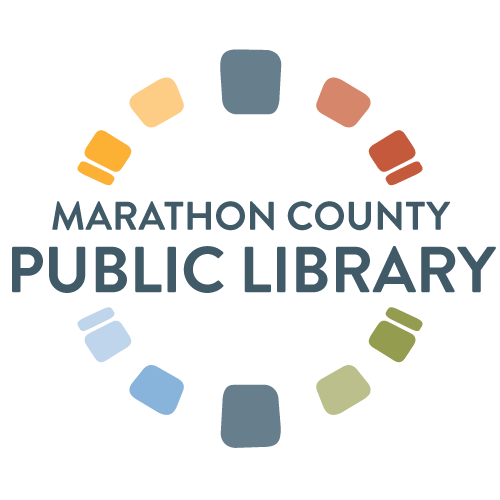
Marathon County Public Library (MCPL)
- Phone: 715-261-7200
- Fax: 715-261-7204
- Email: info@mcpl.us
- 24/7 account status: 715-261-7209
